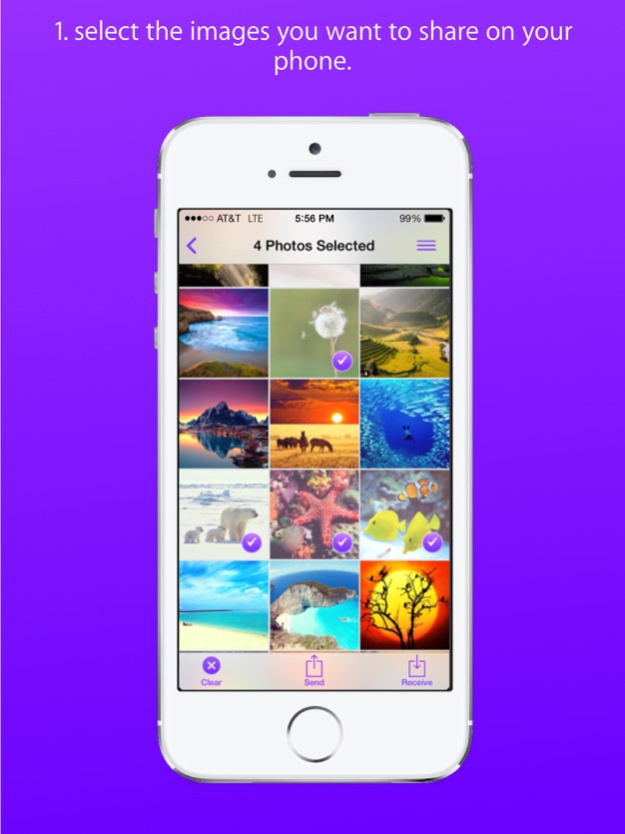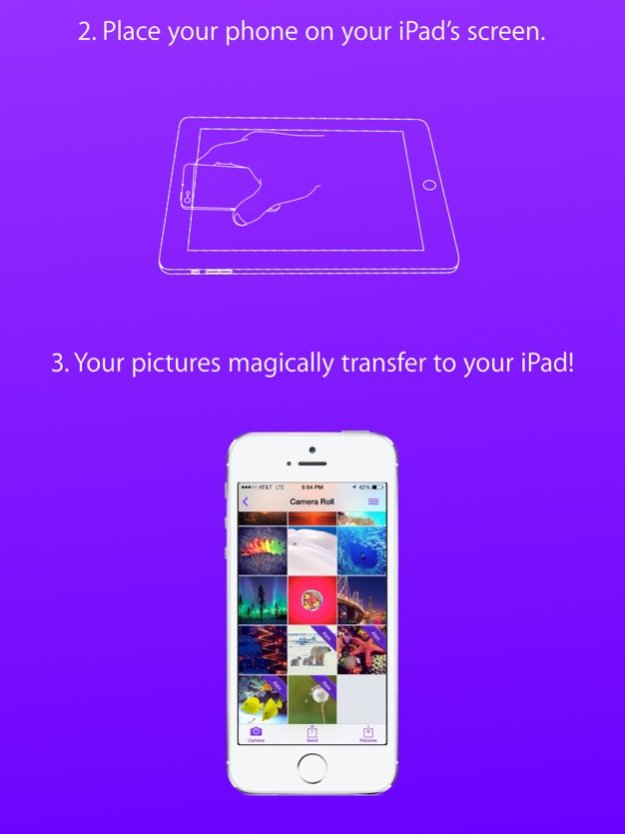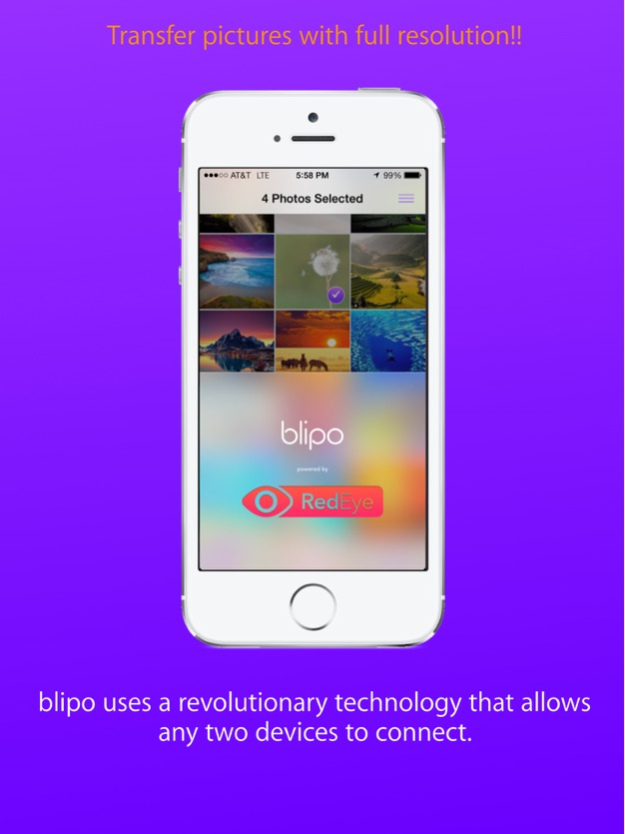blipo - private photo sharing 0.7.4
Free Version
Publisher Description
blipo is a magical way to share pictures. Private, quick and with full-quality.
- No registration required. Download the app and you're ready to go!
- Share pictures between phones or transfer pictures from phone to iPad (even your animated GIFs!)
- Faster than ANY other transfer app out there.
- Completely private: all your pics are fully 256-bit AES end-to-end encrypted during the transfer.
Just hold your device in front of the other device and watch your images transfer like magic. blipo uses a revolutionary patented technology called RedEye that allows any two devices to connect to each other.
So fast you won’t believe your eyes! Connect extremely fast; transfer pictures faster than any other platform (including email and text message).
Full quality images. Photography fans rejoice! blipo allows you to send full-quality images. Text messages and email degrade the quality of your images; we don't. We think you take awesome pictures and we want you to share them in all their awesomeness. We can transfer images in full quality faster than your text message can transfer images of lower quality.
Oct 17, 2014
Version 0.7.4
This app has been updated by Apple to display the Apple Watch app icon.
Thank you for all of your AMAZING feedback! Keep it coming, we love fixing bugs :)
- Enhanced UI for the iPhone 6 and 6+
- Fixed a location issue on iOS 8
- Fixed a bunch of crashes
- Fixed some bugs
Anytime you see an issue while using blipo, please tap on 'Send Feedback' and tell us what happened. It really helps us!
About blipo - private photo sharing
blipo - private photo sharing is a free app for iOS published in the System Maintenance list of apps, part of System Utilities.
The company that develops blipo - private photo sharing is clipo inc.. The latest version released by its developer is 0.7.4.
To install blipo - private photo sharing on your iOS device, just click the green Continue To App button above to start the installation process. The app is listed on our website since 2014-10-17 and was downloaded 4 times. We have already checked if the download link is safe, however for your own protection we recommend that you scan the downloaded app with your antivirus. Your antivirus may detect the blipo - private photo sharing as malware if the download link is broken.
How to install blipo - private photo sharing on your iOS device:
- Click on the Continue To App button on our website. This will redirect you to the App Store.
- Once the blipo - private photo sharing is shown in the iTunes listing of your iOS device, you can start its download and installation. Tap on the GET button to the right of the app to start downloading it.
- If you are not logged-in the iOS appstore app, you'll be prompted for your your Apple ID and/or password.
- After blipo - private photo sharing is downloaded, you'll see an INSTALL button to the right. Tap on it to start the actual installation of the iOS app.
- Once installation is finished you can tap on the OPEN button to start it. Its icon will also be added to your device home screen.